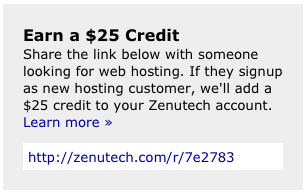 When you login to the Web Control Panel (WCP), you are presented with a message similar to the screenshot on the right.
When you login to the Web Control Panel (WCP), you are presented with a message similar to the screenshot on the right.
The web address in the white box is your referral link. You can share this link with a friend, colleague, or anyone you’d like to refer to Zenutech. When they click the link, we redirect them to the Zenutech homepage (i.e. http://www.zenutech.com) and start tracking their order activity. If they order web hosting (shared or dedicated) within 30 days, a $25 credit will automatically be added to your Zenutech account to be applied toward future purchases. Unfortunately, orders for domain names do not qualify and you will not receive a credit if they only order domain names.
The more new customers you refer, the more credits you get. So, post your referral link on your blog, share it with your Facebook friends, tweet it on Twitter, and wherever else you want. There is no limit to the number of credits you can get.
If you are referring a lot of customers and would like a better deal, feel free to contact us and we can negotiate a better deal for you.
Tip #1: If you’d like to refer customers to our Canadian site, simply change your referral link to use .ca instead of .com. For example, http://zenutech.com/r/74bfsd would become http://zenutech.ca/r/74bfsd.
Tip #2: You can actually refer someone to specific pages on our site by appending to the page’s address ?r= and the last part of your referral link. For example, to refer someone to the shared hosting plan comparison page you could transform your referral link http://zenutech.com/r/74bfsd to http://zenutech.com/hosting/linux-web-hosting/?r=74bfsd.